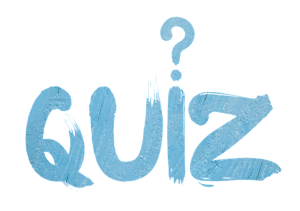Events Listings
You can browse the upcoming events below or you can search and filter the events by District or by event type on the right. There is always lots going on, so come along and join in! Remember, anyone is welcome to attend events in any District, not just their own.
You can find out about nationwide ringing events by looking at www.cccbr.org.uk/things-to-ring-for
To join a meeting, you can either click on the link in an email invitation, or use a meeting ID number. You are not required to already have a Zoom account to be able to join a Zoom meeting. If you would like to familiarise yourself with Zoom before the quiz, then you can join a test meeting here: https://zoom.us/test
Joining as a Team
If you would like to join the quiz as part of a team, then there are three main ways to do this:
- Form a team with people in your household
- Join the Zoom meeting with one computer between your team
- You could label your video with your team name
- Form a team over texting/messaging
- Set up a group chat (e.g. whatsapp, facebook messenger) with all team members, and discuss answers via text
- All team members join the Zoom meeting separately to hear the questions, and can then confer over text
- Form a team via a second video chat (possibly for the slightly more computer literate!)
- Set up a private Zoom call with your team members prior to joining the quiz
- The team member hosting the private Zoom call joins the Quiz Zoom and then shares their screen with the other team members
Do I need a Zoom account to join the quiz?
You do not need an account to join a zoom meeting, as long as you have either the meeting link, or the meeting ID and passcode.
Can I join without video?
You don’t need to have a webcam or video enabled to take part in the quiz. The most important feature is that you have to have a speaker to ensure you can hear the audio (and questions!).
Can I mute and unmute myself?
When you join the call the host will have all participants muted, this reduces background noise which can prevent other participants from being able to hear the host. Please try to ensure you remain on mute when possible, especially if discussing the answers!
What do I do if I need to ask a question?
If you would like to ask a questions please either use the ‘raise hand’ feature in the participant pop-up, or alternatively use the chat box. One you have the host’s attention you can either unmute yourself to ask the question, or type it into the chat box.
Can I join the meeting before the host has joined?
You will only be able to join the meeting once the host has joined. You can use the link before then, however it will prompt you to wait until the host has started the meeting, and then automatically join the meeting once the host has joined.
Will the questions be repeated?
All of the questions will be read out twice, and will be shown on the screen in case anyone has any audio issues. If you miss a question feel free to ask for it again in the chat box at the end of the round.
Will there be a break during the quiz?
We will have a break half way through to allow top-ups and refreshments.
Who will be keeping score?
Everyone will be marking their own answers, and keeping score for their own team.